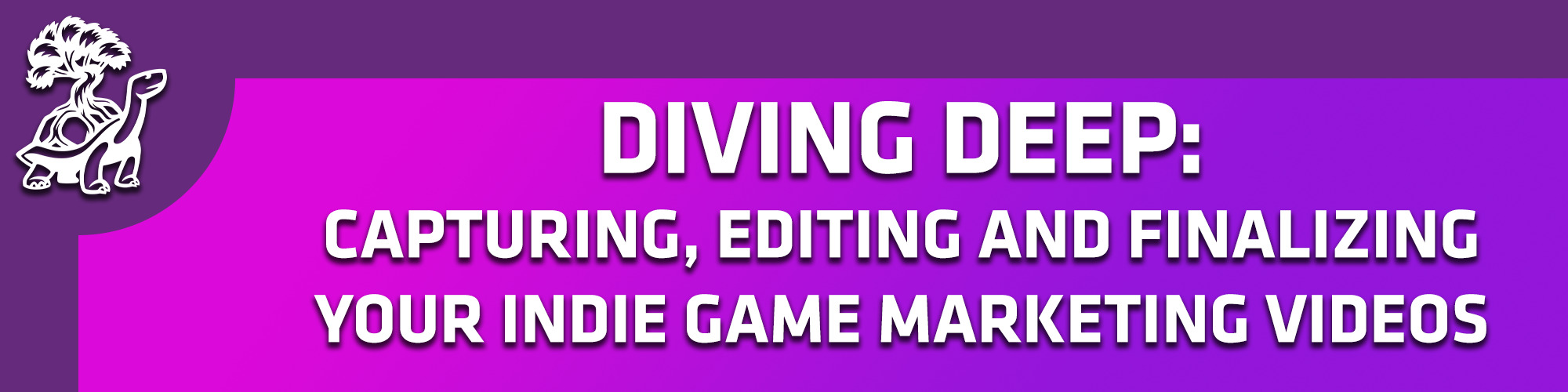If you take a look at any mainstream AAA release, like the recently released Total War: Warhammer III, you’ll see dozens of videos from trailers to unit profiles to mechanics overviews. While indie games can’t replicate all of those videos without a AAA budget and staff, we can take the hint: videos can be more than just trailers and there’s value in creating video content for your game’s marketing outside of traditional trailers. This is a guide to creating indie game marketing video content.
Welcome to the Diving Deep series, a short series of blogs breaking down one way to approach video content for the release of your indie game. As Community Manager for Akupara Games, I’ve been producing video content as part of our marketing campaigns for years. Today, I want to break down the production process that I go through when I’m preparing to make a video for an upcoming indie game.
The Shot List
If the script gets broken down into “spots” to be recorded as discrete pieces of voiceover, those spots get broken down into shots. And this is the genesis of the shot list, a list of all of the footage that you expect to need to capture over the course of the production process, each with a small sentence or phrase that describes what exactly you’re hoping to capture in that footage. A good shot is going to ride along with the voice recording to accurately and effortlessly explain whatever mechanics, characters, or items that I’m focusing on. I want the footage to match the audio so that when I describe a character slamming into an enemy with a devastating melee attack, the footage plays of a character slamming into an enemy with a devastating melee attack.
For me, the point at which pre-production ends and production of the video begins is the creation of the shotlist. This is for an entirely mundane reason: when I begin working on the shotlist, I create the video file in my video editing software. But I do think that’s a key piece of the puzzle, specifically because it’s when the nuts and bolts of the video begin to take shape.
In order to create the shotlist, I lay out all of the voiceover end over end in the video editing software of choice and I do a tiny bit of mastering to make sure the audio flows, there aren’t gaps, and there aren’t noticeable jumps in the volume of the video. The goal, at this point, is to be able to listen to the audio from one end of the video to the other and get the complete picture. If I listen to the voiceover at this stage and I listen to the final product, they should be almost identical. From here, I can listen to the voiceover and begin placing markers every time I sense a transition to a new scene or idea on screen. Once that process is complete, you can then take those markers and write out your description of what the shot can be.
Now, it is technically possible for me to do this without the video file. I could go through my script and chart out the individual lines and phrases that will trigger on screen transitions. Obviously, the voice recording is a one-to-one recreation of the script, so the shotlist could come directly from the script. I do believe this is a mistake, however, specifically because the precise nature of the marking out the shots in the video file are going to make the video flow better. Because you’re keying the transitions from one shot to the next to the audio cues, you’ll have a visual flow that’s more in keeping with the final product. And, not for nothing, it’ll save you a ton of legwork in the editing process having already figured out the frame-perfect moments when you transition from one shot to the next.
Capturing Footage
Once I have my shotlist in hand, I begin the video capture process.
Now, for the technical answers, I use Bandicam to capture video and I capture in the highest quality that I possibly can, typically 60 frames per second and 2560x1440p, which is the native display size of my monitor. Bandicam gives me the right kinds of options necessary to capture footage (disabling the cursor, for instance, or including a hotkey to start footage capture) though, I’ve found the highest quality footage to come from Nvidia’s native Shadowplay capture. Quality is certainly important and I’d recommend recording at the highest possible quality and downshifting from there. You can always take a piece of 60FPS footage and turn it into 30FPS footage but it will always be more difficult to upscale.
My process for capturing footage also keys into my video editing software and voice recording. In Bandicam, I can set up the sound to record from specific channels and not record from others. So, I set Bandicam’s audio to be sourced only from the game’s audio, and I have playback of my voice recording coming into my headphones. This means I can listen to the voice recording describing the action I need to capture in real time. It’s common for me to list out one, two, three things in a row if I’m describing a character’s inventory, for instance. Listening to the voiceover in real time, means that I can get the particular cadence of showing off one, two, three things in a row down just right all in a single shot.
But that’s only for the most involved shots, when I want to find a very specific action and I want to depict it on screen along with the voiceover in an incredibly particular way. Plenty of times, I don’t need that level of specificity and I just want to talk about the overall, general nature of the game. For this, I record a lot of B-footage. As opposed to taking very specific shots of gameplay, for B-footage, I just play the game at a natural, straightforward and record absolutely everything I do. Typically, I’ll set aside thirty minutes or an hour to record the entirety of a play session from beginning to end. Then, whenever I need a little B-footage, I’ll slice out a piece of that long video and drop it into the timeline.
The footage capture phase isn’t really about fine-tuning or detailed work. Instead, it’s just about putting footage in the right spot so we can see what a rough cut looks like. Once I have a bit of footage for everything, that’s when the editing process begins.
Editing the Video
Transitions, music, visual effects, captions and more all come during the editing process and all help polish a video from a rough piece of quartz into a crystal ball. Adding a game’s logo, creating an endslate, blending between shots, mixing in music, and more all might be required to round out your deep dive video.
Unfortunately, the needs of editing are particular for each individual video. It’s hard for me to write the specifics of my process here because the specifics change depending on the type of deep dive I’m making but I will include as many tips and tricks that I might help in general situations.
- If you’re putting text or graphics on screen for players to read at a glance, apply a camera blur effect to the underlying B-footage. The blur will help the text or graphics pop and not get muddled in the background footage.
- Avoid “dip to black” and “dip to white” transitions, since they give the sense that the video is ending. Film dissolve helps transition one scene to another smoothly.
- Include a little lead time on all of your clips so that the core of the action doesn’t get buried under a transition. You want the action on screen to begin after the transition ends.
- Music should be fifteen to twenty decibels lower than the voice over and pay careful attention to how the music grows in volume over the course of the video. You may need to quiet certain situations specifically to avoid the music overpowering the voiceover.
- If you’re not animating images, try and create them in an image editor (like Photoshop) before putting them in the video. Manipulating one image at a time is much simpler than manipulating more than one.
The final piece of the editing process is to finalize absolutely everything. Do you need to re-record one of your spots? Do you need to find a new piece of footage for this particular shot? Do you need to change the music to something more downbeat and less obtrusive? At this point, changes to the video will threaten to ripple out and cause you more headaches, so I’d recommend tamping down on the impulse to nitpick. No video will ever be perfect and many of the changes you’ll think about making will be blink-and-you’ll-miss-it type things that no viewer will ever see. Instead, I’d recommend showing the video to as many people as you can to get as much feedback from them as you can get. Making changes based on those notes will always be valuable and help you keep perspective on the audience’s experience.
In Conclusion
Once you’ve finished creating the video with a final cut in hand, you’re ready to move to the final part of the process: debuting your video for your players! Next time, I’ll dig into the specifics of how I structure videos as part of the overall marketing campaign for a game.
If you’d like to read the previous entry (focused on the usage of deep dive videos and pre-production process,) you can find the other blogs in the Diving Deep series here and here. If you have any questions or comments about this blog, please feel free to come chat with me on the Akupara Games Discord! You can also see some of the videos I’ve cut for our YouTube channel here. Thanks for reading!